Creating Missions
You can add a Mission to your ICE Desktop by creating a new Mission or by importing the Mission from a file. To access options for adding or importing a Mission from the Settings > Tactical > Missions tab, click the Add '+' icon in the bottom right corner:
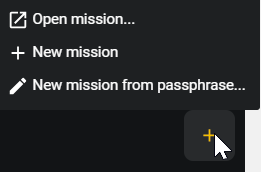
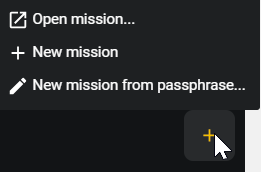
Open Mission imports a Mission from a file.
New Mission creates a new Mission that can be shared via QR code and/or exported to a file.
New Mission From Passphrase creates a new Mission from a string of words/numbers.