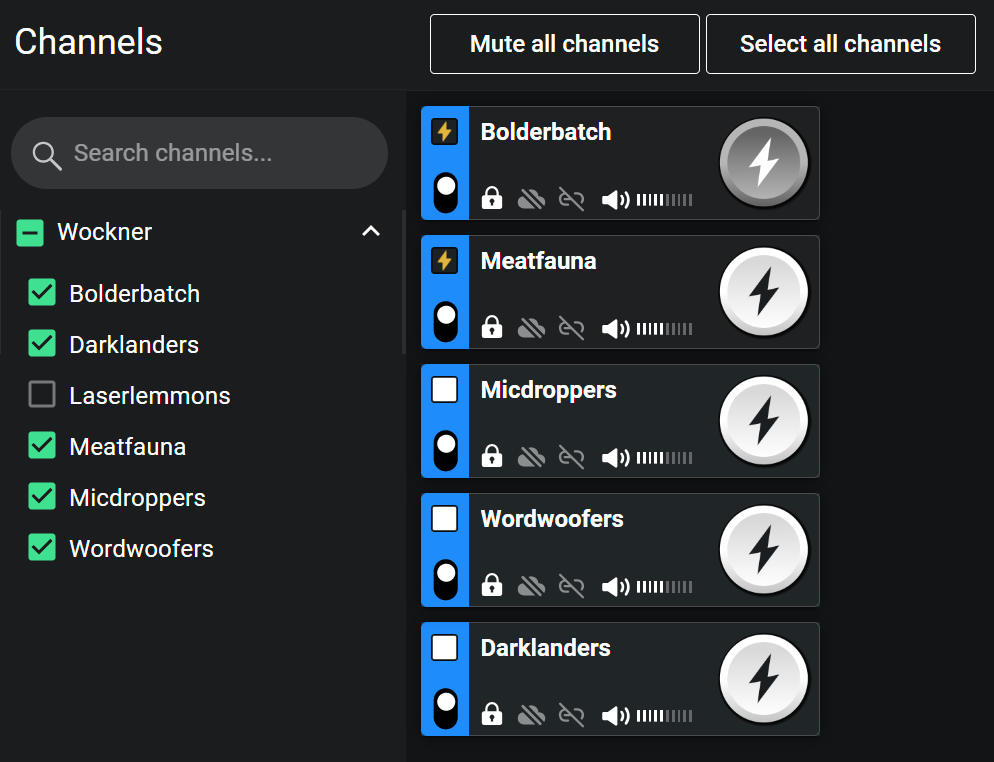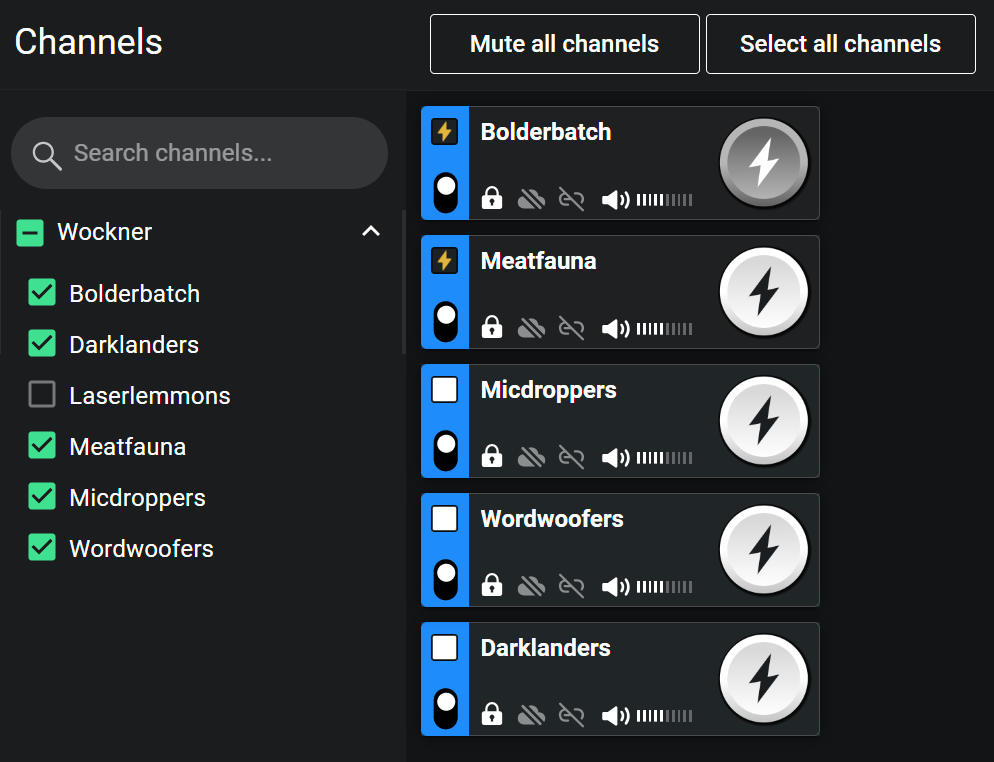Tactical Operation
ICE Clients have the option to run in 'Tactical' mode, providing the ability to operate without any server login or any connection to any server for services. In 'Enterprise' mode the ICE Client is logged in to an ICE Server, providing access to assigned channels. In Tactical mode, assigned channels do not appear, and only Tactical channels are available.
Tactical channels are created and shared via 'Missions.' A Mission is a file containing all the data required to run a specific collection of channels. All clients running the same Mission file can communicate with each other and share user status and location information.
Viewing Missions
Missions are created, configured, and shared from the Settings > Tactical > Missions page.


Active Missions in ICE Desktop are listed in the Channels list on the Channels Screen. Select a mission to open the list of channels in the mission. In the screenshot below, the 'Wockner' Mission is open, and five of the Wockner Mission Channels are active and appear onscreen.