Create a New Mission from a Passphrase
Creating a new mission file is allows the creator to share the mission file with other users that need to communicate across 1 or more channels to accomplish the task for the group. The mission file can be shared via scanning a QR code or by loading the mission file from email or directory of the client device.
To create a Mission from a passphrase
1. Navigate to Settings > Tactical > Missions.
2. Click the Plus Sign in lower right corner and select New Mission From Passphrase.
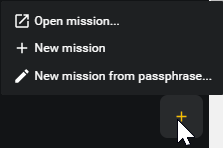
The Generate a mission from passphrase form opens.
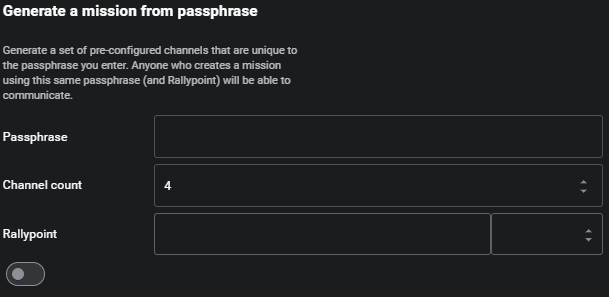
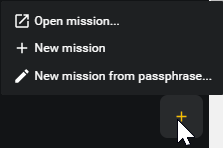
The Generate a mission from passphrase form opens.
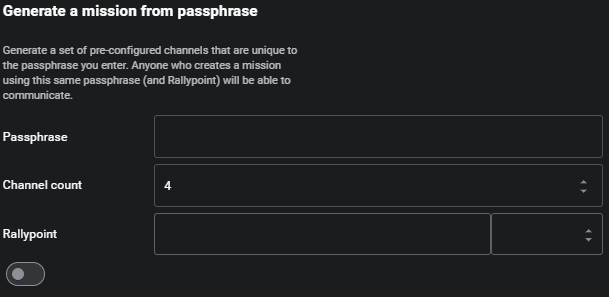
A. In Passphrase, Enter the passphrase to be used to generate the unique mission. (min 15 characters).
B. In Channel count, Enter the number of channels to be created in the mission. (1 - 25).
C. In RallyPoint, Enable and configure the use of a RallyPoint for this Mission.
The new mission is created and available in the channel list. Any other ICE client the uses the same passphrase, channel count and RallyPoint will be able to communicate with you on the channels.