Workflow Automation
Workflows are automated responses that activate when triggered. You configure both the trigger and the response. Workflow screens are only available to Admins and users with the Workflows privilege. Workflows cannot trigger other Workflows except through webhooks.
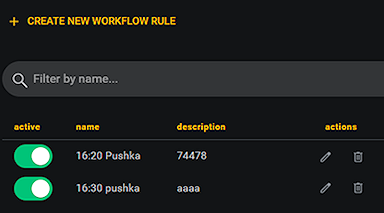
Triggers
Current Event Triggers include the following:
Current Event Triggers include the following:
Date/Time
Trigger initiates at the designated time.
Trigger initiates at the designated time.
Location
Trigger initiates on entry/exit of the designated geofence.
Trigger initiates on entry/exit of the designated geofence.
Webhook
Triggered by data from an external endpoint.
Triggered by data from an external endpoint.
Actions
Multiple Actions may be assigned to a Trigger. Actions occur in the order they appear. are constructed from the following options:
Multiple Actions may be assigned to a Trigger. Actions occur in the order they appear. are constructed from the following options:
Create Intercom Channel
Name the new Intercom Channel and assign People to the channel.
Name the new Intercom Channel and assign People to the channel.
Delete Channel
Specify the channel to delete.
Specify the channel to delete.
Assign People to a Channel
Specify People to assign to an existing channel.
Specify People to assign to an existing channel.
Remove People from a Channel
Specify People to remove from an existing channel.
Specify People to remove from an existing channel.
Send Channel Audio Alert
Select an existing Alert and the specify an existing channel to receive the alert.
Select an existing Alert and the specify an existing channel to receive the alert.
Send Text Alert
Select the channels and/or People to receive the message. Add the text to send.
Select the channels and/or People to receive the message. Add the text to send.
Outbound Webhook
This is the URL where the webhook will send the data. You need to provide this URL to the webhook provider. ICE provides the URL for you to copy.
This is the URL where the webhook will send the data. You need to provide this URL to the webhook provider. ICE provides the URL for you to copy.