Installing ICE Server on ICE OS via Amazon ECR
Use the following procedure to install the ICE Server on ICE OS from an Amazon Elastic Container Repository.
To Install ICE Server on ICE OS via Amazon ECR
1. Open the ICE OS Configuration Wizard on the host machine.
2. On the Version screen in the ICE OS Configuration Wizard, make changes to the following fields:
A. In the Installation Package field, make the following modifications:
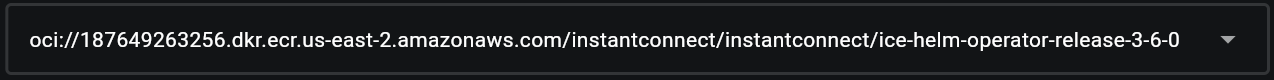
oci://187649263256.dkr.ecr.us-east-2.amazonaws.com/<pull-through rule name>/<upstream repository>/ice-helm-operator-release-3-6-0
187649263256.dkr.ecr.<ecr_region>.amazonaws.com
<pull-through rule name>
<upstream repository>
B. In the Installation Package Version field, ensure the field is 3.6.6(6265).
C. In the Helm Repository Information section, make the following modifications:
a. Ensure Provide Helm Repository Credentials is selected and active (green).
b. In the Username field, enter aws.
c. In the Password field, enter the password for the Helm repository.
D. In the Helm Repository Provider field, enter aws.
E. Click Apply and follow the remaining steps in the ICE OS Wizard to install the ICE server.