D. Update Static Reflectors
Repeat the same steps for Static Reflector Groups as performed on Patch Server Groups.
To update static reflectors
1. In ICE Desktop, navigate to Settings> Static Reflectors.
2. In the DC1 Reflector Group, click the Set as Default button.
3. In the DC2 Reflector Group, click Delete Group and verify the deletion.
4. In the DC1 Reflector Group, wait for the DC2 Reflector comes back in Standby mode before proceeding.
5. Delete the DC1 server by clicking Delete Server and verifying the deletion.
6. The DC2 Reflector will become Active, and the DC1 Reflector will come back in Standby mode.
7. Optionally click the Force Active Button to force the activation of the DC1 Reflector. This then causes the DC2 Reflector to enter Standby mode.
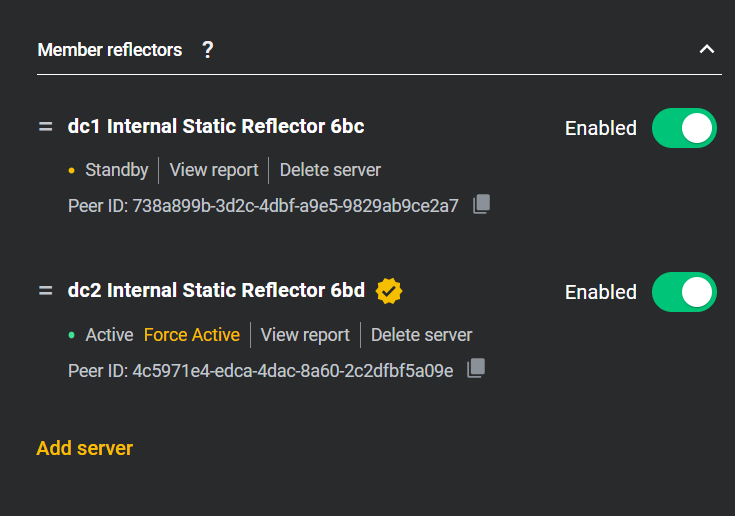
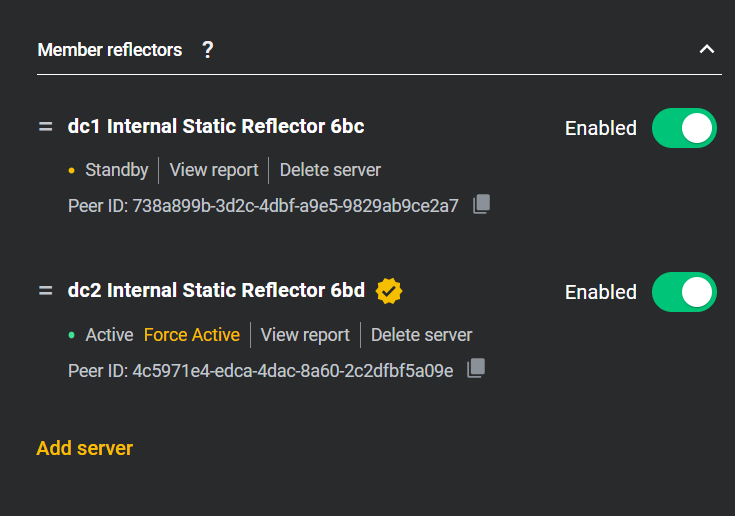
8. For External Reflector Servers, deploy a new Reflector Server Group using the 3.6 ICE Agent file from support portal, and set the Group as Default.
9. Verify that all channels previously assigned to external Reflector Server are correctly assigned to the newly created Reflector Server Group.