Home Page
The Home page is segmented by tabs at the top of the screen. Tapping Menu > Home opens to the last tab used. This page provides access to ICE Mobile’s communication interfaces. From here you can easily access the channels, replay, people, and mapping screens from their associated tabs.
All active channel panels appear as a scrolling list directly below the tabs.
Home Page Navigation
Use the Home page tabs to move between channels, audio replay, people, and the map.
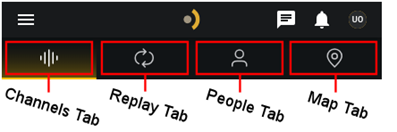
Home Page Actions: