Channel Panels
The Menu > Home > Channels tab displays channels activated on the Menu > Channels Page. Each channel panel controls that channel only. The name of the channel is located at the top left next to the Channel Selection box. The following diagram identifies Channel Panel interface elements.
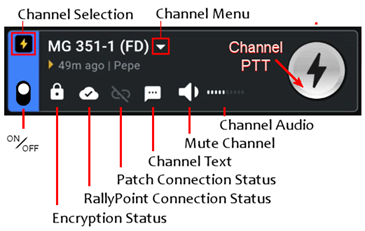 | Channel Specific Controls The controls and data in a channel panel are specific to that channel only. The PTT button in a Channel panel transmits over that channel only. The volume and mute controls adjust audio for this channel without affecting other channels. The indicators for patch, connection, RallyPoint connection, and encryption are specific to this channel only. | |
Understanding Selective PTT vs. Channel PTT 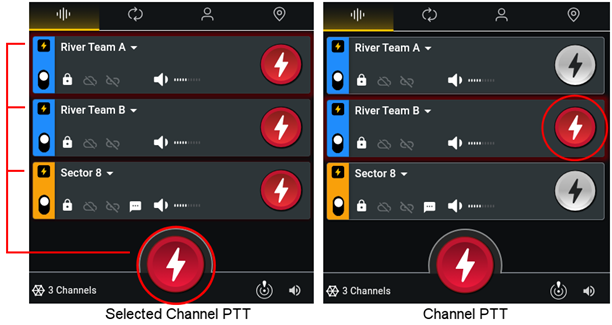 On the left side of the image above, Selected Channel PTT goes out over River Team A, River Team B, and Sector 8. On the right side, the Channel PTT button only goes out over River Team B only. | ||
Note: The footer at the bottom of the screen offers quick access to the Channel Selection screen and Audio Selection screen.