Enterprise Mode Licensing
The ICE Administrator is responsible for licensing. Application of the license creates a pool of licensed features for ICE clients to draw from. Each client consumes a license, regardless of account. A license will be consumed from the pool of licenses on a successful login by a user on a desktop client. The license will be returned to the pool of available licenses when the user logs out.
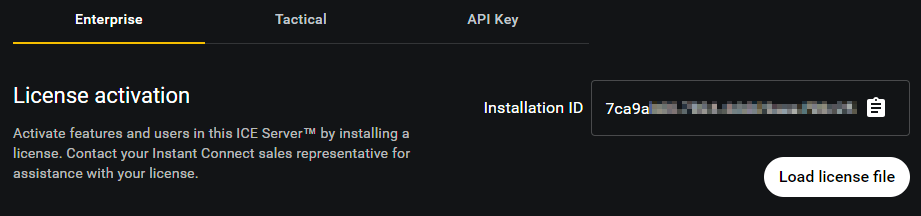
To load a license file
1. Navigate to the Settings > License > Enterprise tab.
2. In the License Activation section, click the Load License File button.
3. Browse to the ICE License file and upload it.
Most newly licensed features appear immediately. Session-based features, such as the MELPe, PA, and WFA licenses, require that you log out and log back in to start a new session before they appear.
Most newly licensed features appear immediately. Session-based features, such as the MELPe, PA, and WFA licenses, require that you log out and log back in to start a new session before they appear.
Tactical Mode Licensing
Unlicensed software can communicate via push to talk for up to 3 seconds at a time. To remove this limitation, see the Tactical License Activation section. To obtain a valid ICE Desktop license contact your sales associate or Instant Connect support located at https://support.instantconnectnow.com.
Linguistic Service Licensing
Your IT department must supply you with any keys required by your Speech Provider. For more information see Linguistics and Translation Configuration.
Session-Based Licenses
MELPe, PA, and WFA Licensing are session based. After enabling the license for one of these codecs, you must log out and log back in to start a new session before the codec license will become visible.
ICE Subordinate Licenses
Subordinate licenses are blocks of features taken from one ICE Server and applied to another. This allows you to split your license between multiple ICE Servers. For example, if your ICE License includes 100 mobile users, you can create a Subordinate License with 50 mobile users that may be applied to any other ICE Server (except ICE Lite. See below). This action removes the 50 Mobile User license features from the licensing server until the Subordinate License times out, at which point all features in the license return to the licensing ICE Server. For instructions, see ICE Subordinate Licensing.
ICE Lite Subordinate Licenses
ICE Lite deployments require ICE Lite Subordinate licenses and cannot accept any other type. If you are deploying an ICE Lite server then see ICE Lite Subordinate Licenses