Channel Attributes
The following attributes are specific to all Assigned Channels in the Settings > Channels pages. Use this page to understand the function of each setting.
► Name: The name identifies the channel and appears in all ICE menus for both configuration and operation. Duplicate names are allowed, but not recommended.
► Description: The description is visible as a popup when hovering the mouse over the title.
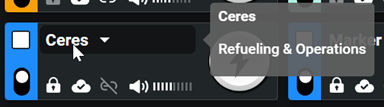
Users can only edit the description if you leave this field blank (the default).
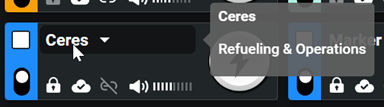
Users can only edit the description if you leave this field blank (the default).
► Spoken Language: When Translation is configured, the language selected for the channel here determines the language played over the channel by the Translation system.
► Color: Select a color for the left side of the Channel Panel or leave at User Selectable (the default) to allow users to select the color.
► Audio Stream ID: Autogenerated. Used by ICE to ensure audio streams are correctly routed.
► Receive Address Autogenerated. Specifies the IP address used to receive audio. Typically the same as Transmit.
► Transmit Address Autogenerated. Specifies the IP address used to transmit audio. Typically, the same as Receive.
► Rallypoint Off by default. When on, the channel connects with the selected Rallypoint Group. When off, the channel relies on the network connections specified above. See Managing Rallypoints.
► Enable Telephony
Number: Specify this channel's dial-in number.
Call Manager: Select the Call Manager to broker the connection for this channel.
Access Code: Provide the access code to the Call Manager.
► Interoperability Type: Select a radio interoperability type. Each type has its own configuration instructions.
► Encryption: Activate to encrypt audio over this channel. Once active, you can view, copy, and regenerate the encryption authenticator string.
Note: The authenticator string (encryptor) is used to derive the encryption key used by the system to encrypt audio, but is not the encryption key itself.
► Header Extensions: The Header Extension data identifies the users transmitting on the channel by their assigned name. It also includes cross mute location data. By default, Header Extensions is enabled (dependent on the Assigned Channel Defaults). When disabled, user names during PTT will appear as 'External System,' and cross-muting (if enabled) will not function.
► Codec: ICE Offers a large selection of Codecs, each with different bitrates, sample rates, and compression, (among other attributes). This leaves selecting the correct Codec for a channel up to you. See CODEC in the Bulk-Import section for a list. Some typical Codec selections include:
G.711: Commonly used codec for telephony that provides good quality audio.
G.729: Offers good audio quality with lower bandwidth usage.
Opus: Provides high-quality audio for both voice and music.
MELPe: A codec used for secure and low-bitrate communications.
► Interoperability: ICE provides Codec Value Translation for Radio Systems with different Codec ID values. Select a radio system type for Codec Value Translation
► Frame Size: Frame size specifies the duration of audio samples in milliseconds. Larger sizes help maintain smooth playback, but at a higher latency. The default is 20ms.
► RTP TTL: Integer between 0 and 255. The default value is 64. TTL specifies the Time To Live for RTP packets traversing a network. This value is the number of hops audio packets are allowed before they are discarded. Each connection to a router or network device counts as a hop.
► Limit Transmit: Limits PTT transmission time on this channel. Users transmitting longer than the specified time receive an error tone and the transmission terminates.
Use Search to locate People (users) and add them to the Channel.
Use Search to locate Groups (People/Channel and add them to the Channel.